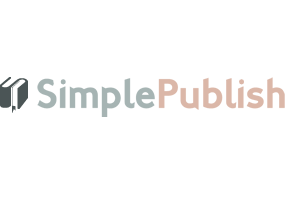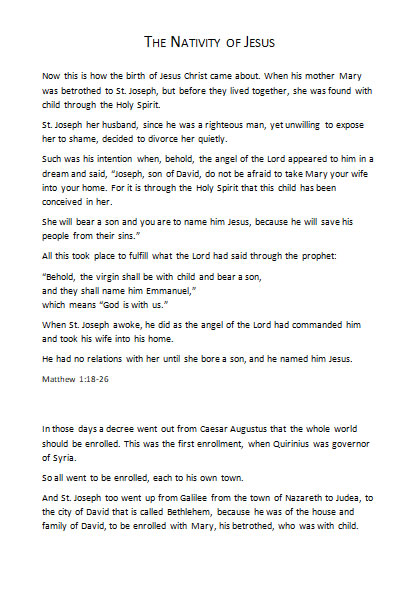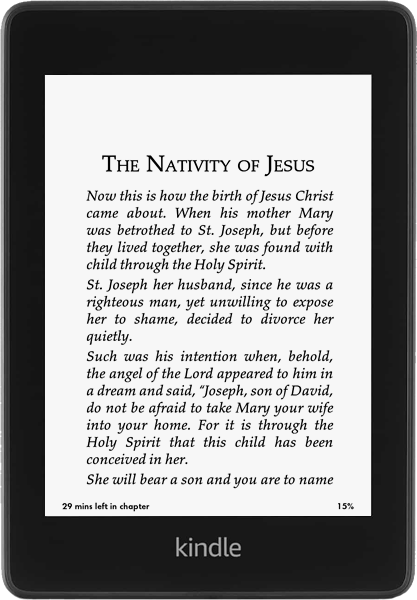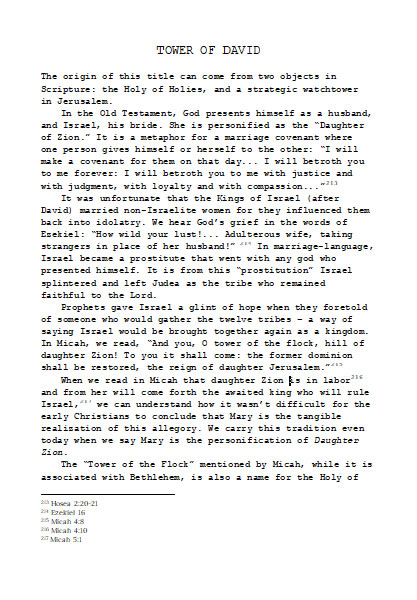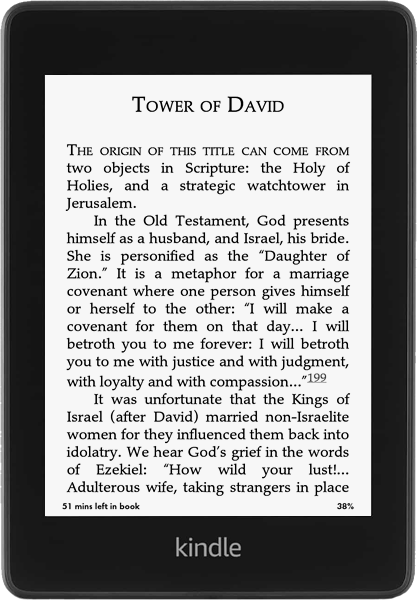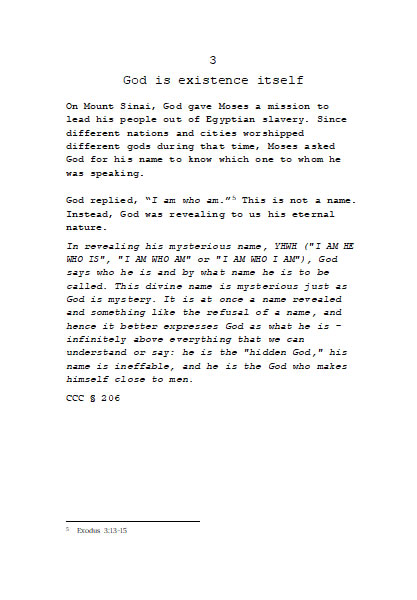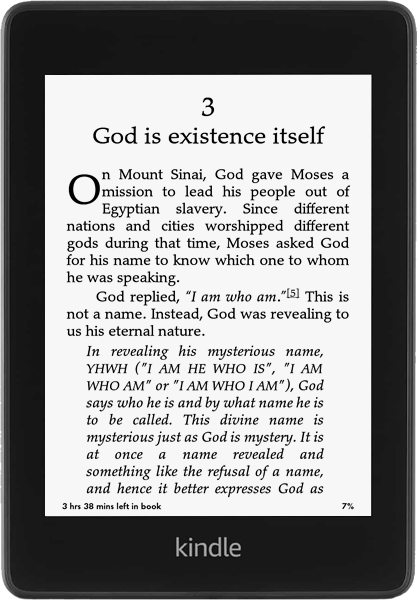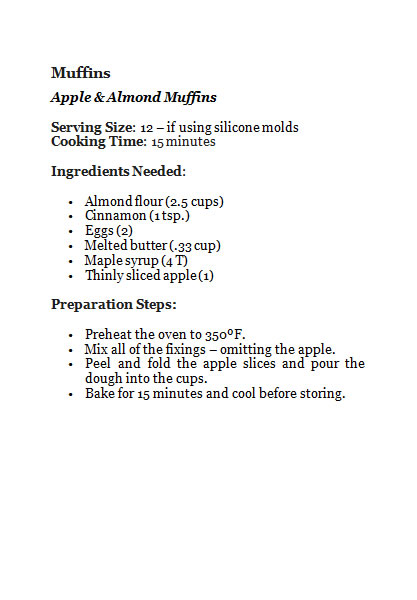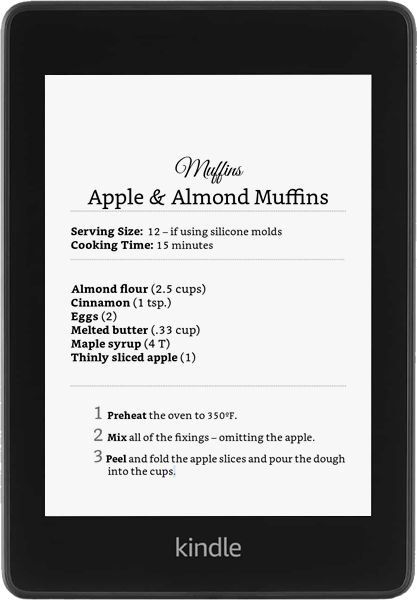Ebook Conversion
Printed books, while having been around for so long, have some limitations. The first is that it can be heavy to bring around especially if you are lagging around a few of them. The second is that it occupies space. And the third is that delivery fees can be prohibitive, especially if one orders a book from far away – not to mention how long it takes to get delivered. Ebooks overcome all those issues. You can bring an entire library with you when you go on vacation and weighs almost nothing. You can order an ebook, and it is electronically sent to you instantly. No waiting; customers can instantly read your book. While some people still prefer printed books, a whole lot are discovering the convenience of eBooks.
While printed books can easily be converted to PDF for wider distribution, the format is easy to abuse. Authors may find their books in online outlets they may not have authorized to sell them. This presents a loss of opportunity for the author to earn. Some formats are more difficult to copy and distribute without the author's permission. One of these is the Kindle format. Kindle eBooks are bought only on Amazon and cannot be reproduced or distributed without the author's consent. SimplePublish converts a manuscript into this format for the security and earnings of the author.
Converting and formatting eBooks uses very different skills compared to formatting manuscripts for print. Since the size of the screen is variable, and readers have the capability of personalizing margins, typefaces, font sizes, and line-heights, the focus of an eBook designer is no longer the layout on a page level, but how text flows.
Converting a manuscript into an eBook can be done via software, but the files are usually large, and this is an issue. When Amazon sells Ebooks, they charge you, the author, by the file size of the eBook. Since there is a limit to the price you can charge for eBooks, it is best to keep the cost low so you earn more.
At SimplePublish, we convert manuscripts to Ebook using HTML – which is the base language that eBook apps or gadgets understand. This allows us to get the lowest file size. We also follow the specifications that Amazon sets so that when the file is submitted to them, it will be accepted without any problems. To ensure this, we upload it to our trial account to see if any issues are encountered. This way, the file given to you will be trouble-free on Amazon.
Since Amazon does not allow sharing accounts, SimplePublish cannot upload the file to Amazon for you. They ask for a PIN when you log in, so even if you share your password (which we don’t recommend) it would be problematic to do it this way. Instead, we will guide you on how to create an account, and upload the file with the proper settings.