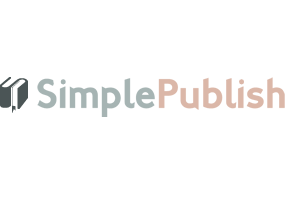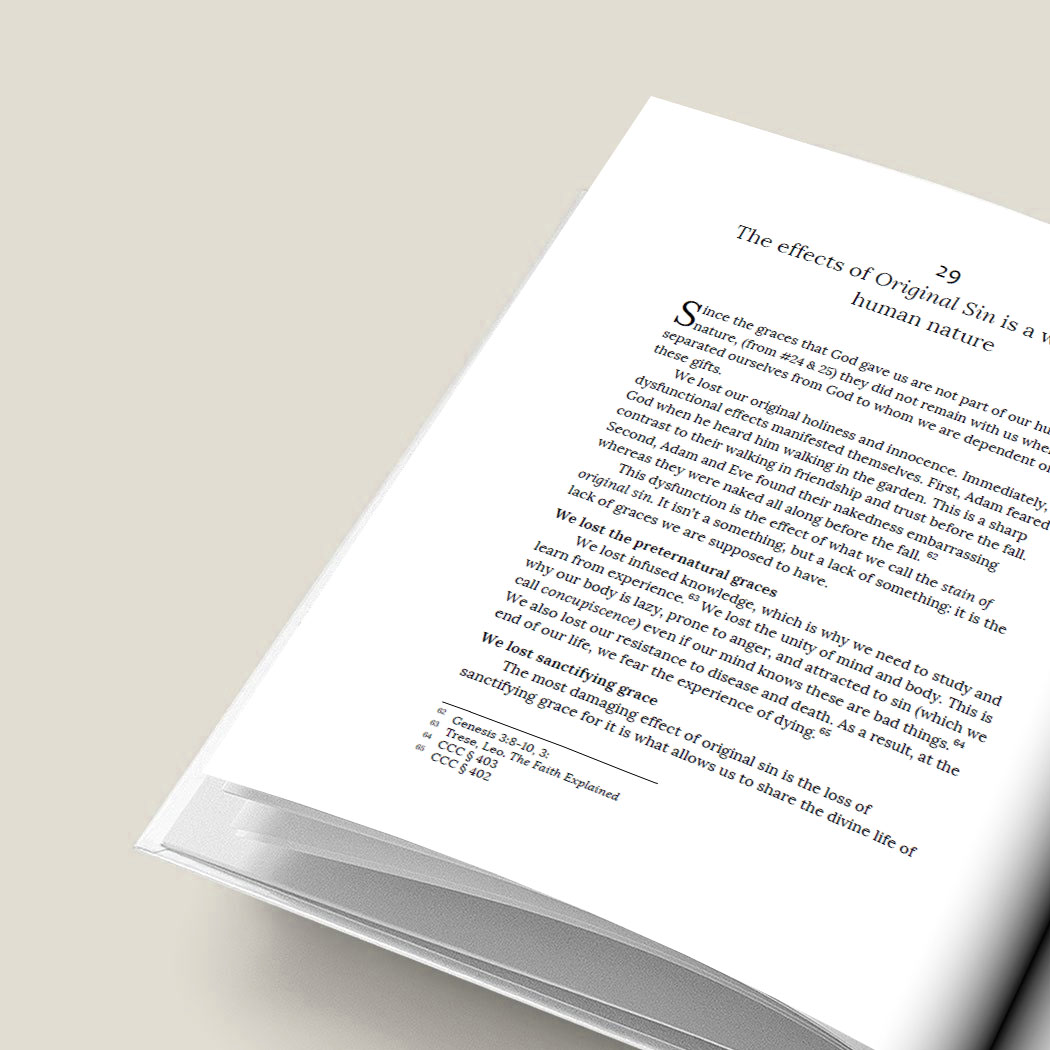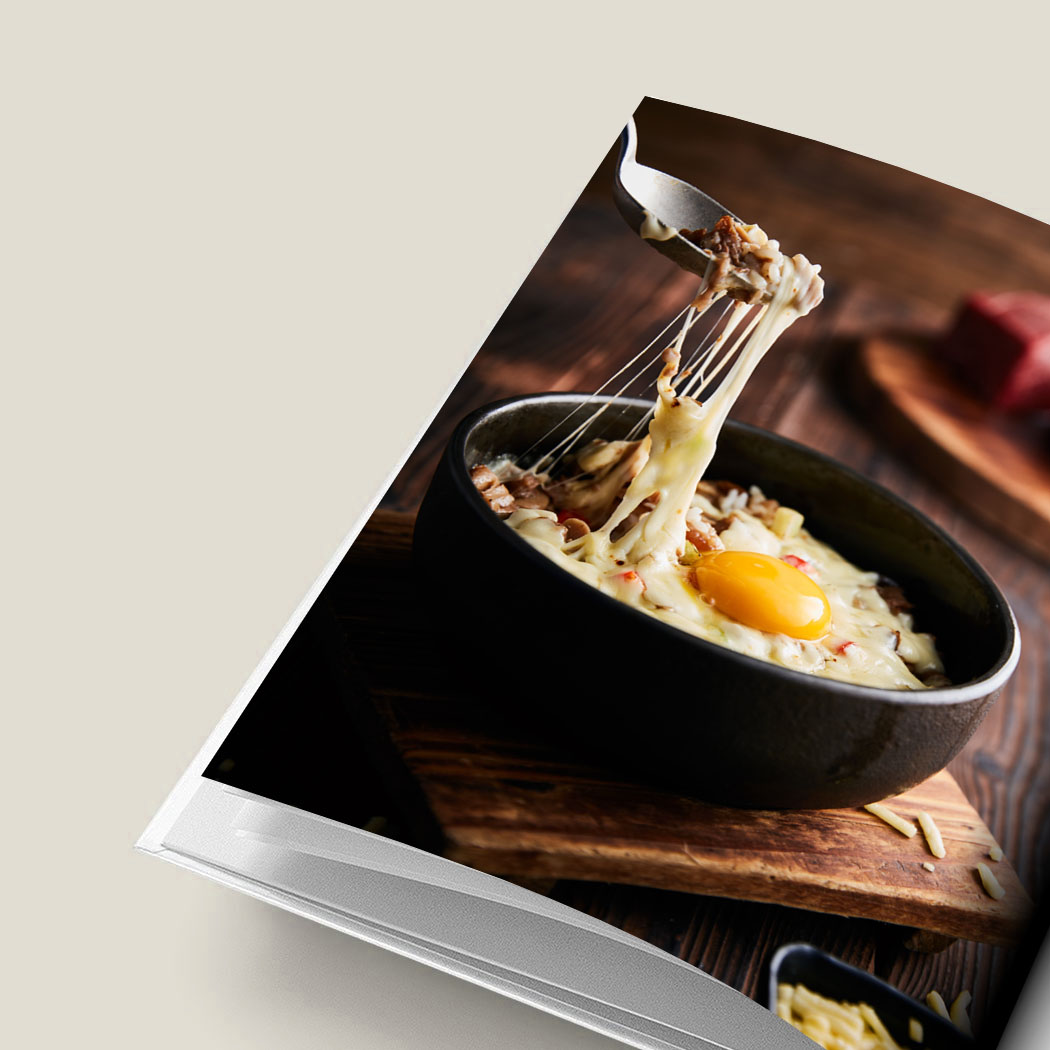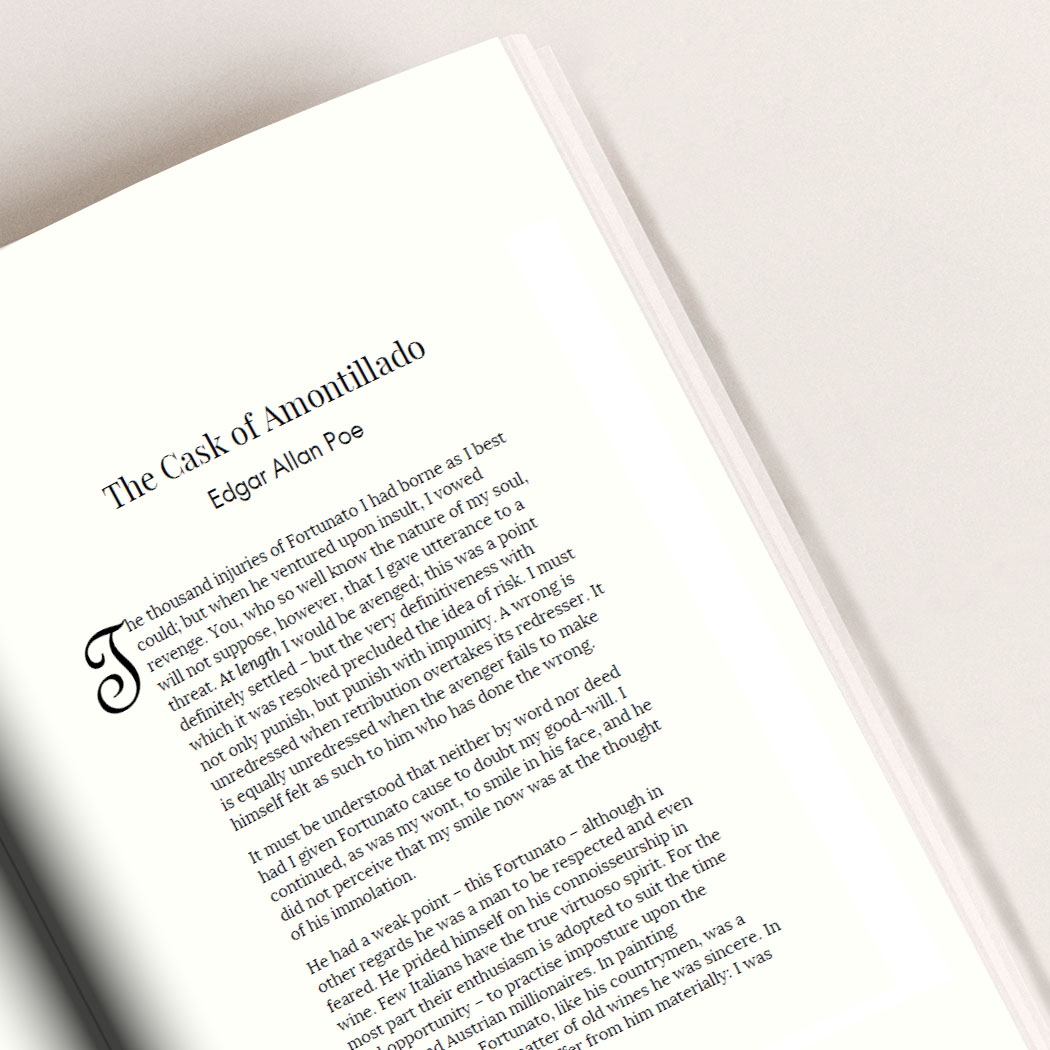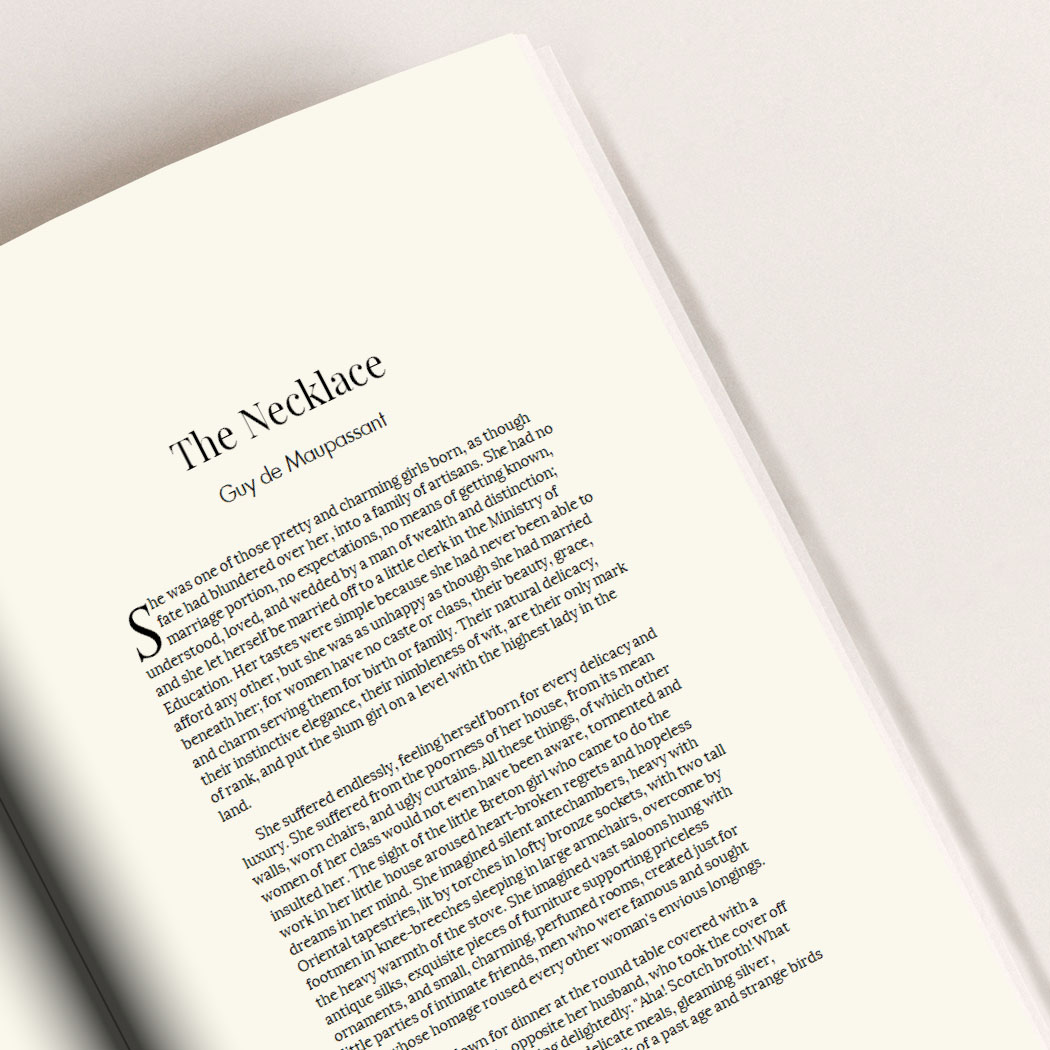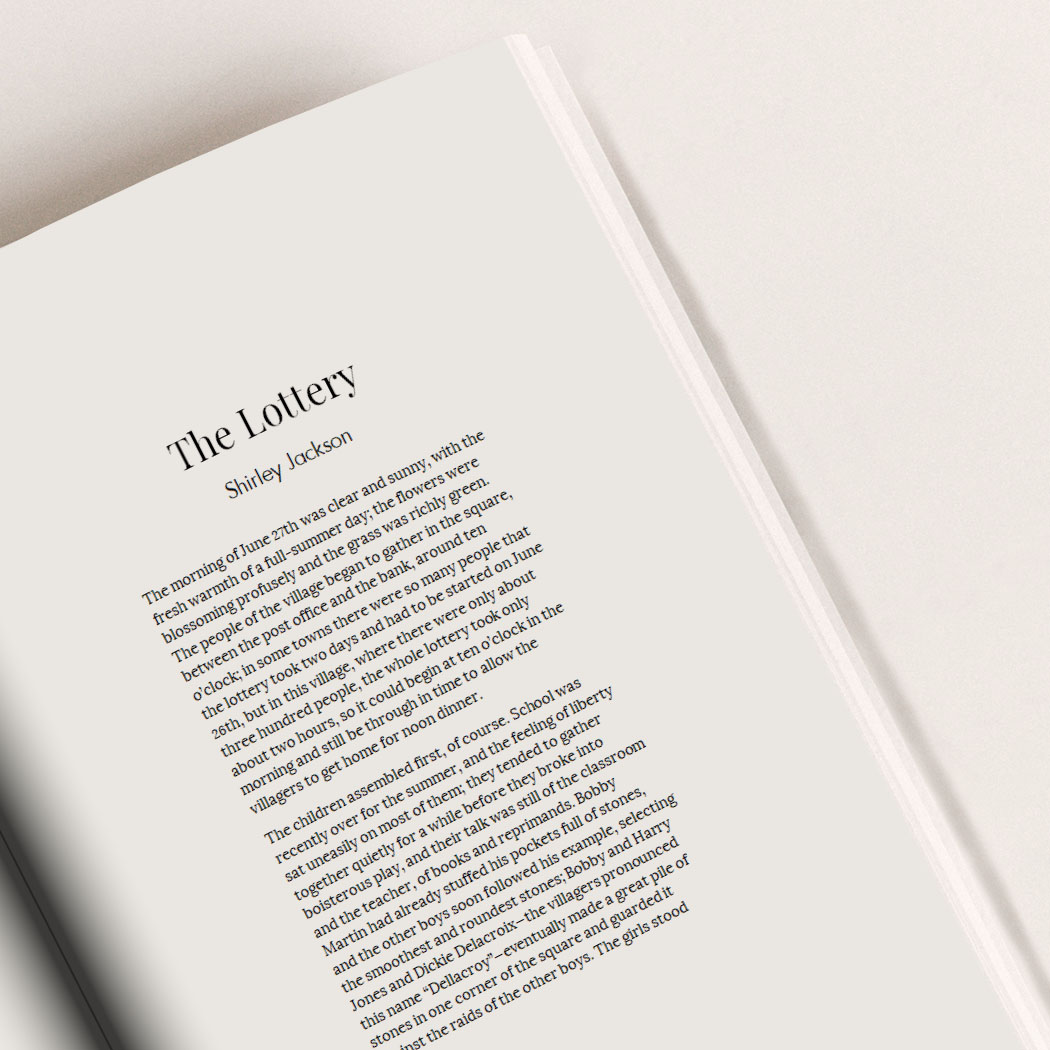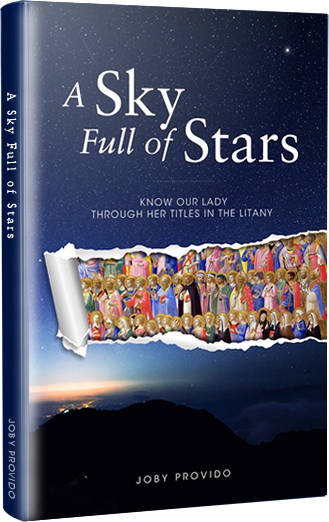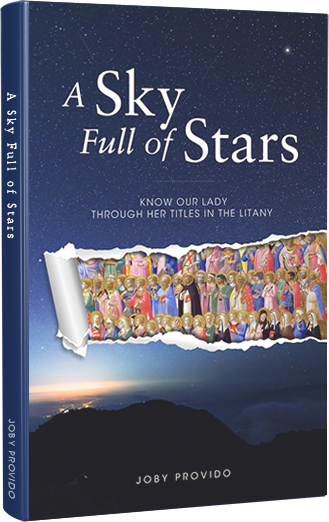Classic Printing
There is always something inimitable in a printed book. It is a tangible expression of the written ideas within. Some people like the way the paper feels. Some people enjoy the texture of the paper as they flip them with their fingers. Some simply like the idea of having it as part of their bookshelf as if presenting to the world a microcosm of themselves.
A good printing service is crucial in transforming a manuscript into a book. When publishing a book, one should find a reliable printer that:
- prints in different trim sizes,
- provides different paper stock options
- can print in black & white, and full color
- offers different cover treatments
- has good binding
- produces a book proof
- accepts a low minimum order number
- delivers the books to your doorstep
Simple Publish has partnered with such a printer to produce quality books. In our process, we request for a book proof to to quickly check the quality of the printing. If you opt for us to proofread, we do a more extensive check of all pages and make sure the book is ready for mass production. The author may choose to check the proof too for up to one iteration. We will then request for the author’s approval for the printer to go ahead and print the batch.
Part of the printing package includes procuring an ISBN for the book as well as applying for a copyright. When the books have been printed, they will be delivered to the author. (Additional fees may be charged for deliveries outside of Metro Manila.)
EARNING MODEL
You print your books and sell them
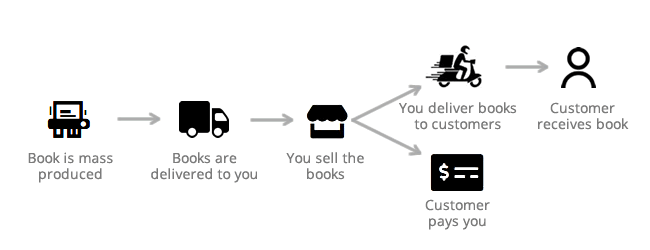
Pros
- You control the selling price for wholesale and retail.
- You can create speaking events and sell your books to a targeted audience.
- You get paid immediately.
Cons
- You handle the marketing and delivery of the books.
- Delivery costs limits your reach to nearby customers.